 |
| Teacher View of Google Classrooms |
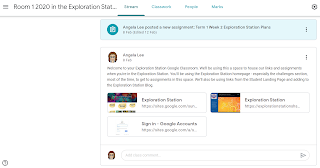 |
| Inside a Google Classroom |
We're working with Google Classroom in the Exploration Station, yepee!
We started off getting into our Google Classrooms (we have one space for each class) and creating the title for our planning slide deck that we use all year in the Exploration Station. We've also added a few copyright free images and started planning our searches.
Google classroom is new for many of us so we're still learning all about the different features and ways we can use it. We were very lucky to have a few TeXperts from last year in our year 4, 5 and 6 classrooms to help us figure out how Google Classroom works.
At the moment most of us can find an assignment, hand it in and some of us have also learnt how to attach a file to an assignment. We were able to experiment with the rubrics and private comments with our teacher too.
We use links from the Exploration Station site to help us get to the right spot in Google Classroom. It's been great at challenging us to take charge of our learning as all the instructions for the assignments are in Google Classroom. Here are some of our learners completing their SHINE Online - Interesting and Alert assignments - using their knowledge about how to spot a fake to get through the Be Internet Awesome and Google phishing quiz.






