
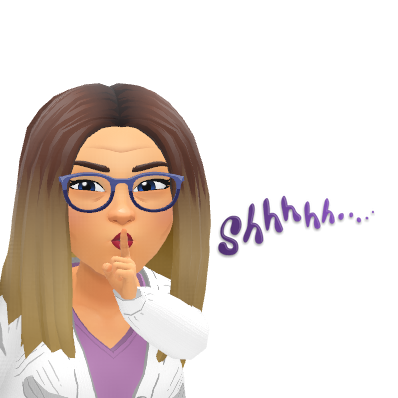

Welcome to the Exploration Station blog for 2020. Mrs Lee teachers here and each class will visit the station during the year. We are looking forward to working together and learning lots of exciting and new things this year! Check our blog regularly to see what we have been up to. We would love to read your comments.

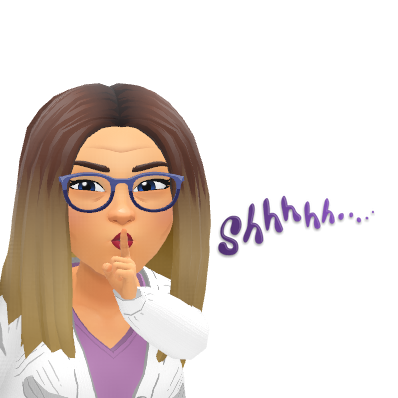
Good Morning Explorers!
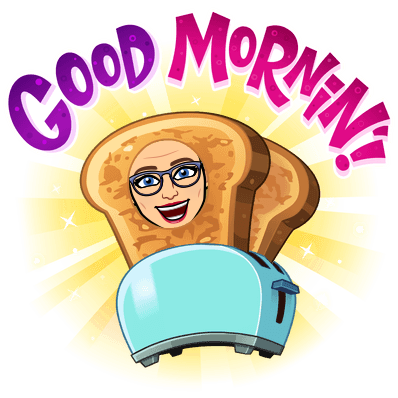
Whoops Mrs Lee forgot to press publish on yesterday's post so you're getting two morning messages today. I hope you're looking after you and your bubble!
EPro8 Teams it's been great to see your measurement and tutorial challenges coming through.
Mrs Lee will be inviting some of you to join the live EPro8 competition launch on Friday morning so lookout for an email about that.
Mars Rover Team lookout for some more details about our competition in your inbox (email) soon.
Hi Explorers
I hope you and your bubble are having a great Tuesday.
Here's a message from Mrs Lee
It would be great to see some more creations shared on our Maze Flipgrid.
Have you tried the maze challenges yet? Check out the instructions on the learning at home tab.
Here is Indigo's maze, can you make one?
 |
| You can have a go at Indigo's maze here |
Ata mārie Explorers!
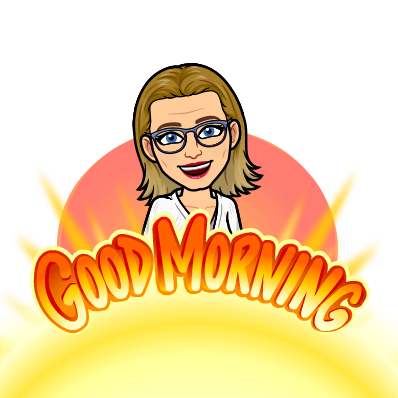
I hope you're having a great start to your week.
Here's a short message from Mrs Lee
and an announcement...
The 2020 Supreme Rulers are (play the video to find out)
Kia ora Explorers
Welcome to Wednesday
I hope you're looking after you and your bubble.
Here's a message from Mrs Lee...
Ata Mārie Explorers!
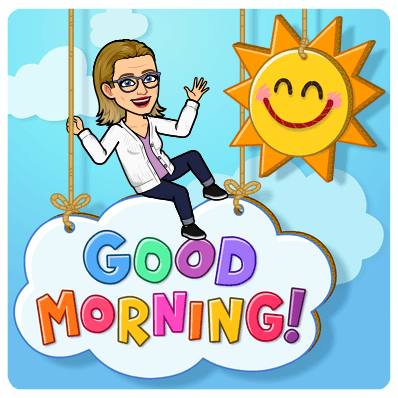
I hope you're having a great morning so far. I think Mrs Lee finally got most of the technical bugs worked out yesterday. That means the Exploration Station challenges are now up on the Learning at Home tab on this blog yepee!
Here's a message from Mrs Lee:
Do check out the SHINE Online post I made earlier this morning too. It's super important we make sure we're being respectful and kind online.
Have a great day!
Let's make sure we can all SHINE Online...
Did you know that being online (on the Internet) is very similar to being offline (not using the Internet)?
The way we talk to people what and how we show them things should be the same as if we were standing right next to them.
Here's a little reminder about how we should use our Sunnyhills Google Suite accounts.
Now is a good time for everyone to think about how they are treating other people online. Even if we aren't using a Sunnyhills Google Suite account we should be treating others with respect and kindness - always.
Remember to check out our SHINE Online site for information on how to stay safe and healthy online
Can you think of some great ways show kindness and respect when you are online? What could you put in a blog comment? Email? Video? Chat message? How could you act in a Google Meet?
Hi Explorers!
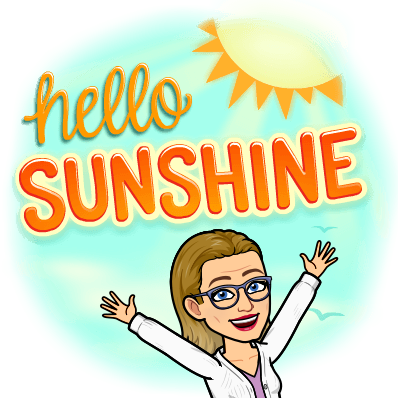
I hope you're having a great day.
Have you checked your class blog yet?
Remember to check your blog regularly.
All our class blogs have a Learning at Home tab that has all of your learning at home slide decks in it.
Mrs Lee is sorting out a few technical issues today so the Exploration Station challenges will be up later today.
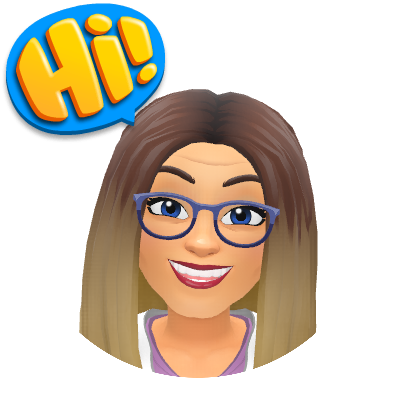
 |
| Rainsticks - Picture from Pixabay https://pixabay.com/photos/rattle-rainmaker-rain-bar-11487/ |
 |
| Beau's Music Lab Creation |